Autotanks
A simple real-time strategy game optimized for gamepads and hot seat battles against other players.
Connect up to 4 gamepads and play with your friends using a single computer!
This game can be played in browser, but it's recommended that you use a desktop build, since browser version has poor performance. The browser version also can't work with gamepads properly.
How to play: a quick guide
- Send the starting builder to some nearby sector
- Build builders to expand, you need many sectors
- Order some tanks to defend your bases and to attack the enemy
- When under attack, consider to build a defensive turret (E on keyboard)
You can't control your units directly, but you can choose a sector to send them to.
Game basics overview
All players start with a base (HQ) and one builder. A builder can be sent to some free sector to capture it by building a new base. Bases (including HQ) can be used to construct new units.
Every unit consist of two parts: a hull and a turret. Depending on what resources and situation you have, different combinations can be considered optimal. You should always try to utilize your resources in the best way possible. Open "UNIT STATS" page to see the relevant values.
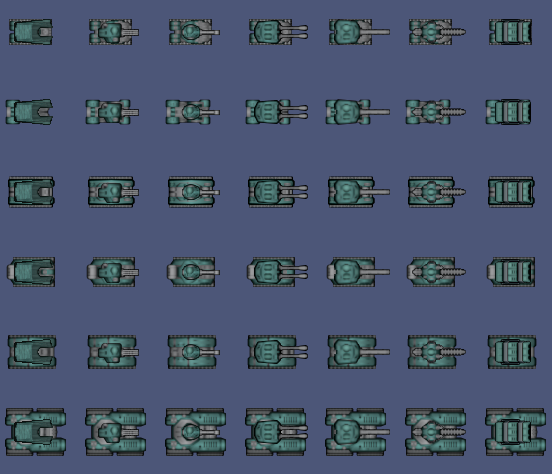
There are 3 types of resources:
 Iron
Iron Gold
Gold Oil
Oil
Normally, a sector has one resource assigned to it. When you build a base in that sector, you will get +1 of that resource per 5 seconds. Starting sectors have a combined resource, they produce 1 unit of each resource kind. After HQ is destroyed, that combined resource spot can be captured, so don't miss your chance!
When you build a tank, it will stay near the base that produced it in idle mode. You can select all tanks in the sector by pressing Space (if you're using a keyboard), then select a target sector and press Space again to send the selected units.
After you send the units, you can't control them. They will move towards the selected sector and roam freely after that. This is where "auto" part of the game name shows its role: your units are mostly automatic. Just send them somewhere and you're all set.
If your squad had a builder, it will capture a sector if it is not yet occupied. Note that if manage to build a base, all escort tanks will stay near that newly established base. This means that you can select and send them later.
When a base is attacked, it will take damage. The base can't be repaired, but you can build a defensive turret by pressing E. Not only will it attack the enemies, but it will also take the damage directed at the base. It's a good way to postpone the base destruction if you have enough resources. Keep in mind that the defensive turret is bulky but quite weak in its offensive capabilities.
Some tactical hints:
- Railgun turrets prioritize tanks over buildings; they're your anti-tanks
- Lancer turrets fire range is higher than most defensive turrets
- Some hull+turret combinations are better than the others
- Try to expand more actively to gather more resources
Controls
In menu:
- W, S - selects the focused menu button
- A, D - loop through the focused button options
- Enter - activate button / toggle option
- Escape - to the previous screen
In game:
- W, A, S, D - move the sector selector
- Space - select units / send units
- Enter - open sector menu (when owned sector is selected)
- E - build a defensive turret (when owned sector is selected)
- Q - cancel selection / action
- Escape - back to the menu
In sector menu (also in game):
- W, S - select turret/hull entry
- A, S - loop through the selected item (turret or hull) options
- Space - order selected design
- Enter, Q - close the menu
Gamepad controls
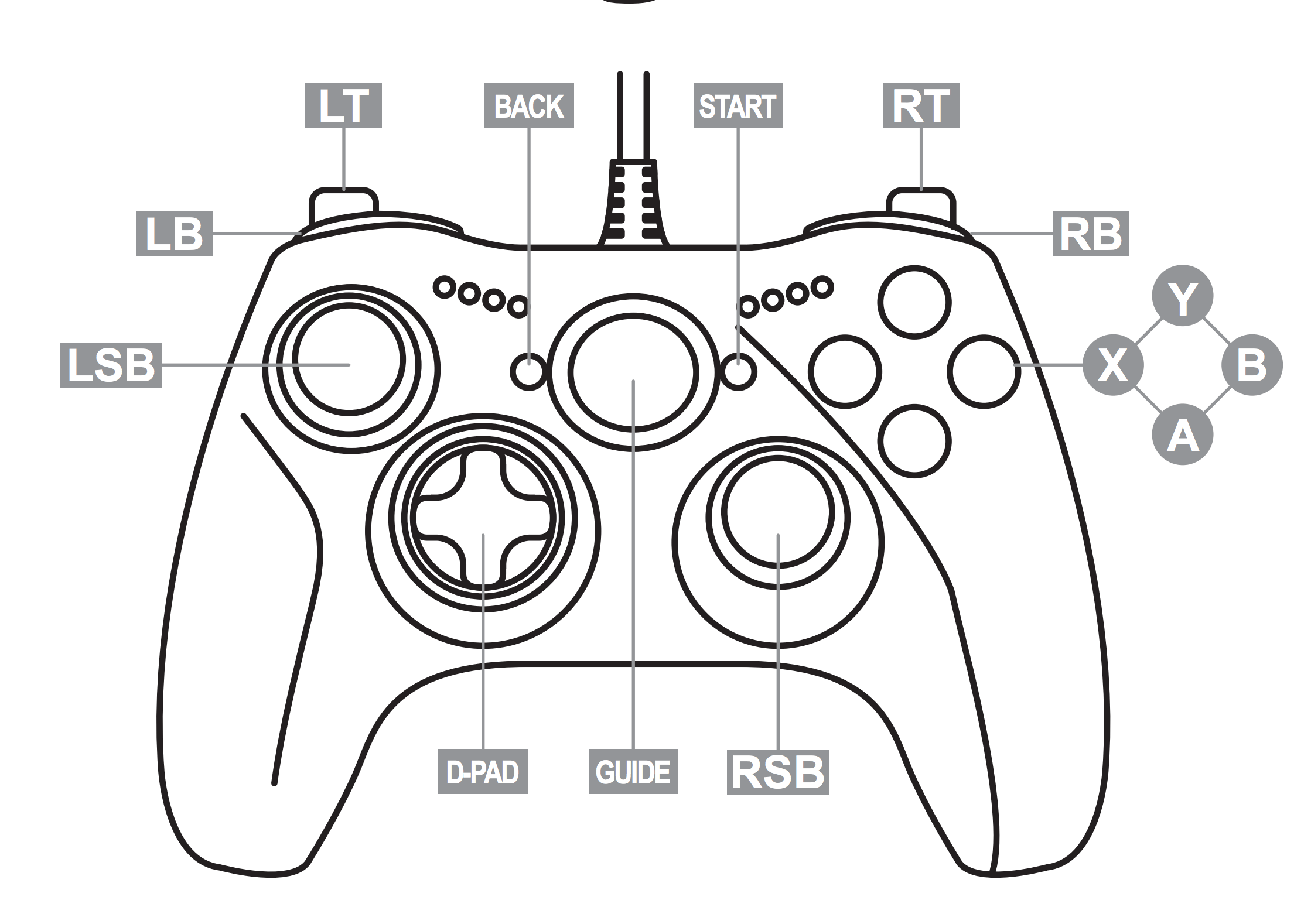
We use Xbox controller button names in this section. Up, Down, Left, Right are the buttons from the D-pad.
In menu:
- Up, Down - selects the focused menu button
- Left, Right - loop through the focused button options
In game:
- Up, Down, Left, Right - move the sector selector
- A - select units / send units
- X - open sector menu (when owned sector is selected)
- Y - build a defensive turret (when owned sector is selected)
- B - cancel selection / action
In sector menu:
- Up, Down - select turret/hull entry
- Left, Right - loop through the selected item (turret or hull) options
- A - order selected design
- X, B - close the menu
New game configuration
Extra game rules (can enable more than one):
- Unfair bots: makes bots more challenging
- Close combat: make starting locations closer to each other.
- Barren center: central sectors have no resources.
- Doubled income: all income is doubled (2 per sector instead of 1).
- Quick start: players start with two bases instead of one.
- Balanced Resources: generate a map with fair resources distribution
- HQ siege: losing an HQ base casuses the immediate defeat.
- No fortifications: building battle post fortifications (turrets) is prohibited.
- Mud terrain: causes tanks to move and turn slower.
Team modes:
- 2 vs 2: slot1+slot2 versus slot3+slot4
- 1 vs 3: slot1 versus slot2+slot3+slot4
- deathmatch: everyone versus everyone
- vs leader: dynamically changing alliances
In vs leader teams mode, you start like in deathmatch, but every few seconds a leader is selected, making everyone except that leader allied against that leader. A leader is a player that has the most sectors captured.
Credits
Sprites:
- https://craftpix.net/freebies/free-2d-battle-tank-game-assets
- https://craftpix.net/freebies/free-battle-location-top-down-game-tileset-pack-1
- https://zintoki.itch.io/ground-shaker
Most sounds are borrowed from the https://github.com/Warzone2100/warzone2100
Obedience music track by 7OOP3D (c) copyright 2020 Licensed under a Creative Commons Attribution Noncommercial (3.0) license. http://dig.ccmixter.org/files/7OOP3D/62730 Ft: duckett
Everything else: quasilyte.
Created using the GE game engine (which is based on the Ebitengine)
| Status | Released |
| Platforms | HTML5, Windows, Linux |
| Author | Iskander (quasilyte) |
| Genre | Strategy |
| Tags | 2D, gamepad, Local multiplayer, Real time strategy, Singleplayer |
| Code license | MIT License |
| Average session | A few minutes |
| Languages | English |
| Inputs | Keyboard, Gamepad (any) |
| Multiplayer | Local multiplayer |
| Player count | 1 - 4 |
Install instructions
Download the game binary and run it. AMD64 is a synonym for x86-64 architecture (64-bit Intel or AMD, etc). If you have a different platform and/or system, you can try playing this game in browser.

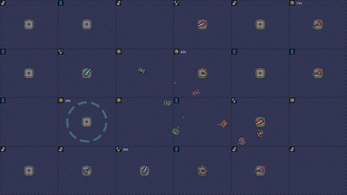
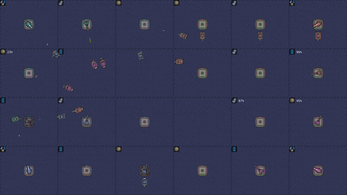



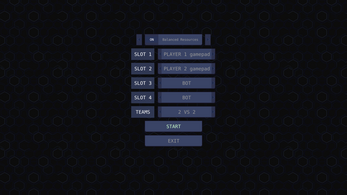
Comments
Log in with itch.io to leave a comment.
help screen should be accessible from all screens